- pub
Ultra-Realistic Image Generation with UltraRealistic LoRA and Flux AI
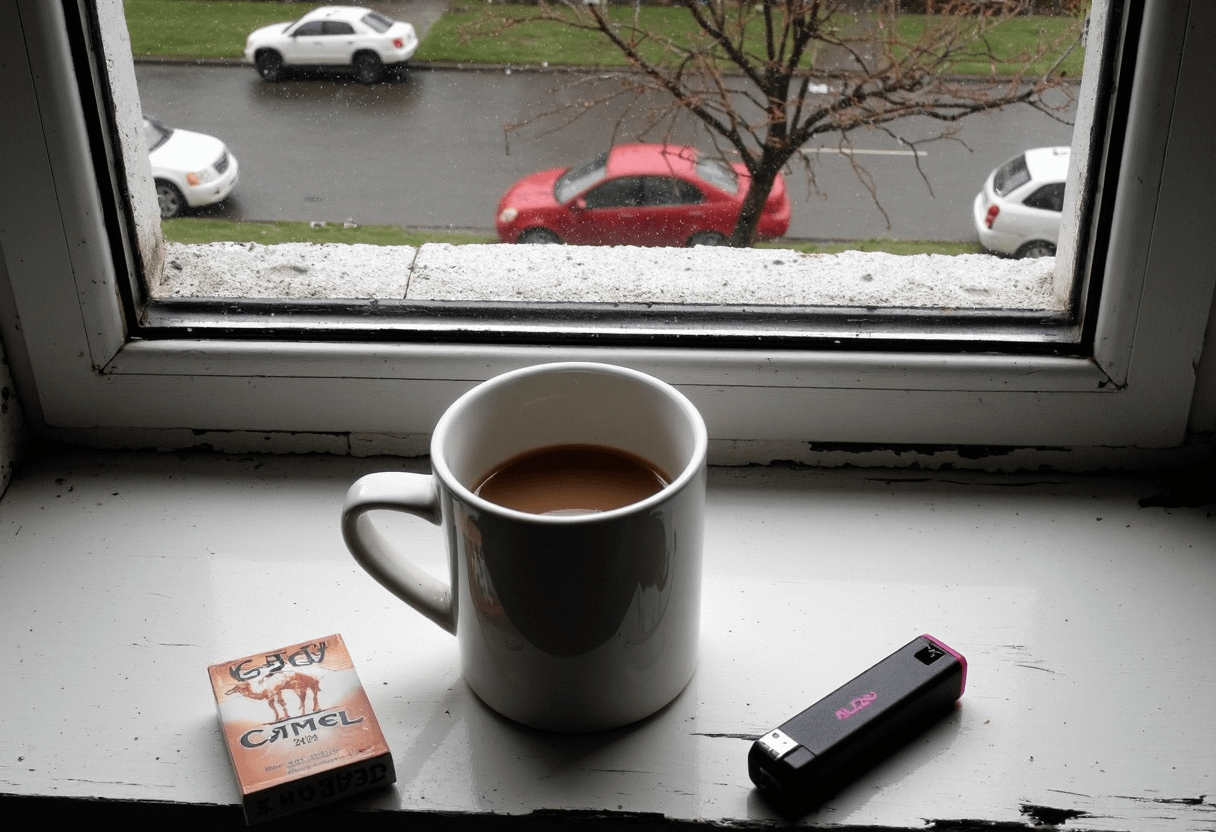
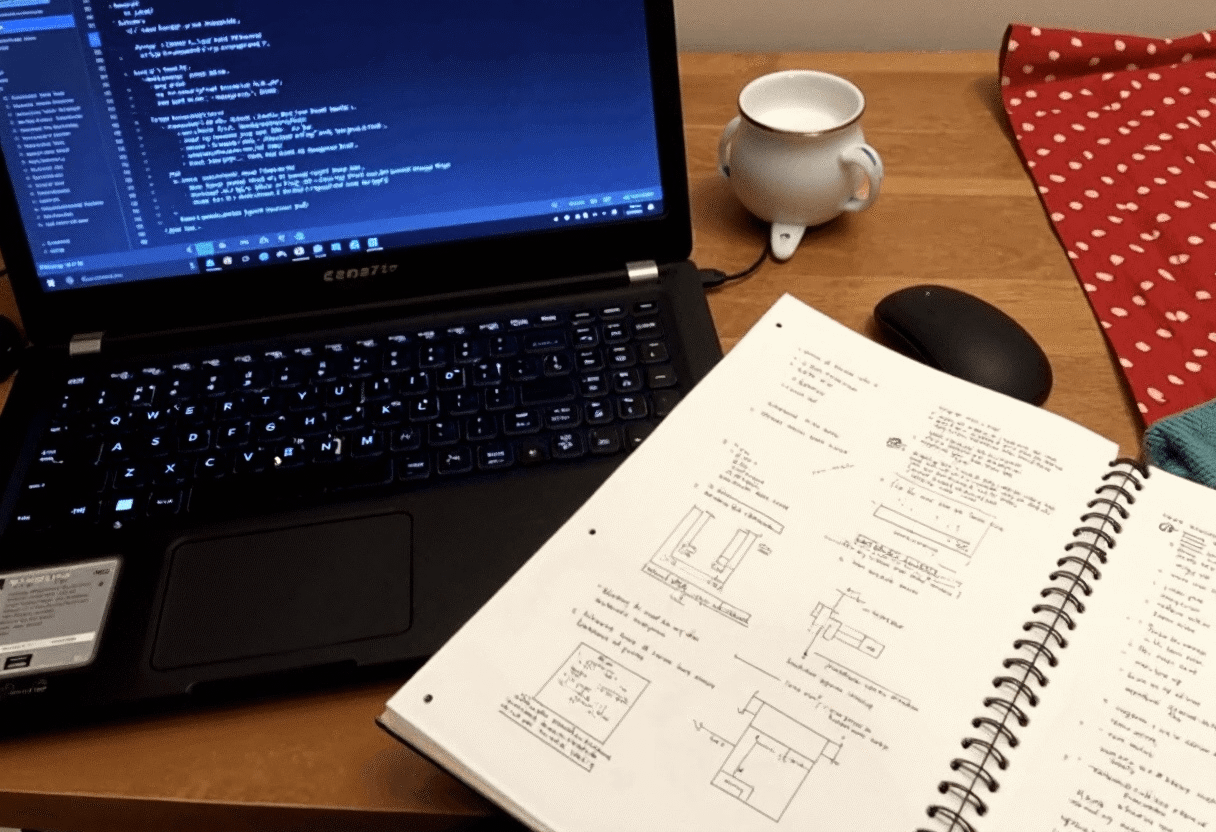
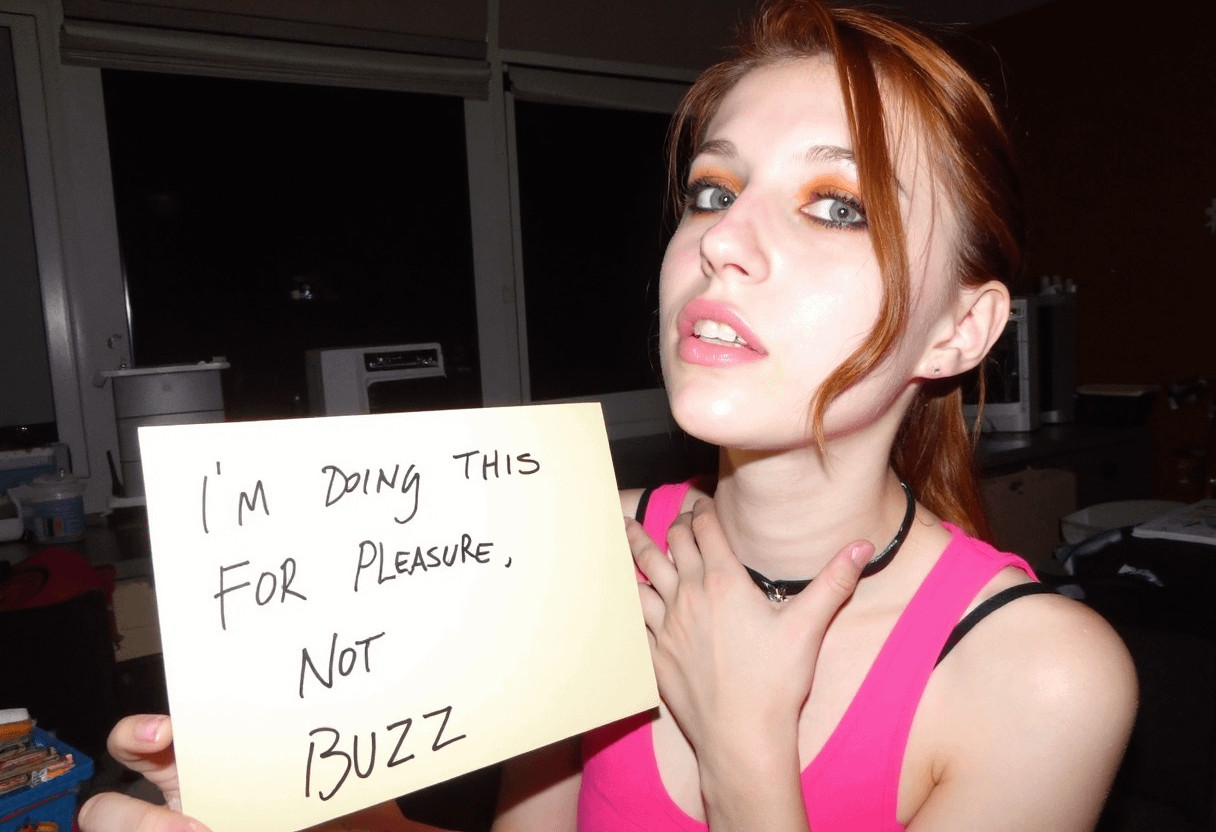
Encountering Issues with Image Realism
When using Flux AI, some users face challenges in achieving realistic, dynamic photos. The aim is to capture moments that look like they were taken on a phone, focusing on natural night scenes and emotional qualities. However, initial results can sometimes appear stiff or posed, which ruins the authenticity. Common issues include problems with quality optimization and mixing image resolutions.
Solution with UltraRealistic LoRA
One way to tackle these issues is by using the UltraRealistic LoRA, specially tailored for Flux AI. This model can make photos look more alive and emotional. Training the UltraRealistic LoRA involves using a diverse dataset— combining about 150 photos from a previous project with an additional 700 photos. The pre-prompting technique also helps in fine-tuning output quality, especially for night and day photos.
Related Resource Links
For further help, users can refer to these resources:
Details of Model Training
The UltraRealistic LoRA was trained on Flux.Dev fp16 with stock CLIP fp16. Various checkpoints were tested, but the default settings yielded the best results. Experiments with different training steps showed that more steps were needed for better-quality images.
How to Use the UltraRealistic LoRA
To use the UltraRealistic LoRA:
- Select the Model Variant: Choose one of the Flux model variants (dev, pro, schnell).
- Enter Descriptions: Use phrases like "amateur photo, low-lit, overexposure, Low-resolution photo, nighttime, shot on a mobile phone, noticeable noise in dark areas, slightly blurred, visible JPEG artifacts" for night photos or similar descriptive phrases for day photos.
- Generate the Image: Click generate and let Flux AI do the rest.
Settings
- CFG: 1
- Guidance: 2.5-3.5
- Steps: 40
- Scheduler: BetaSampler: dpmpp_2m
Adjusting these settings can help fine-tune the image generation process.
Optimization Methods
Optimization can be achieved by cleaning up the dataset and ensuring consistency in image resolutions. Future versions aim to enhance quality control, allowing for higher accuracy. Running more training steps and using better hardware can also help.
Suitable Scenarios
The UltraRealistic LoRA works well in various scenarios, including:
- Capturing candid moments
- Nighttime photography
- Creating lively and emotional scenes
Limitations and Drawbacks
There are still some issues, such as occasional errors with hands and feet. Quality optimization remains challenging, and more training steps might be required to perfect it.
FAQ
1. How do I get started with Flux AI?
Select a model variant, enter your description, and generate the image. It's that simple.
2. Which settings work best for night photos?
Use prompts like "amateur photo, low-lit, overexposure, Low-resolution photo, nighttime, shot on a mobile phone, noticeable noise in dark areas, slightly blurred, visible JPEG artifacts".
3. Can I merge multiple LoRA models?
While merging is possible, it's often better to train a single model with a larger dataset for best results.
4. Is high-quality output possible with Flux AI?
Yes, but it depends on your dataset and training steps. More consistent datasets yield better results.
5. How can I overcome "cuda out of memory" issues?
Upgrading your hardware to something like RTX 6000 Ada and installing torch 2.4.0 or higher usually helps.
6. Are there any plans for future updates?
Yes, V2 is already in the works with an improved dataset to tackle existing issues and enhance quality.
7. Is commercial use allowed for Flux AI generated images?
For commercial use, make sure to check the licensing terms provided by Flux AI. Different models may have different usage rights.