- pub
90% Realism with Noisify LoRa for Night-Time Photos
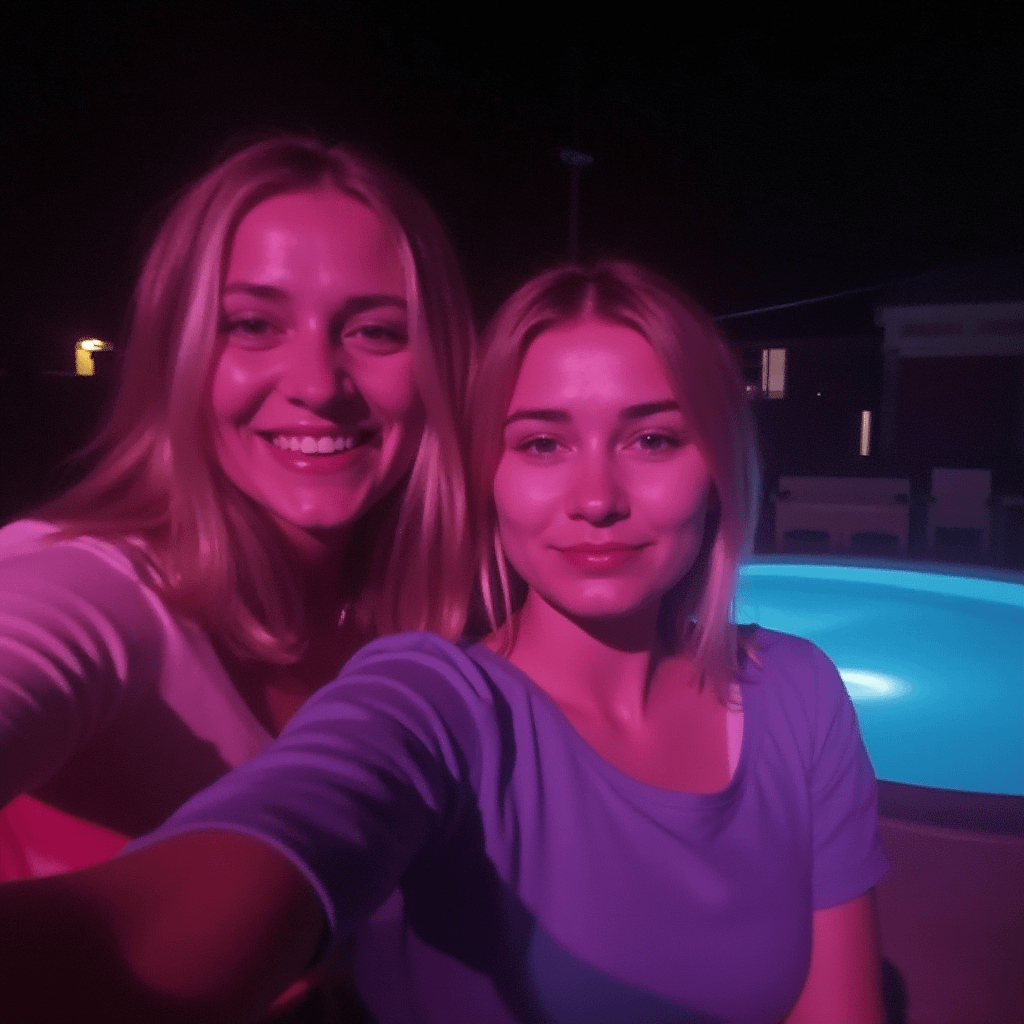


Theme: Using Noisify LoRa to Enhance Flux AI Image Generations
The theme is about using Noisify LoRa to add realistic noise and imperfections to images generated with Flux AI, achieving up to 90% realism, particularly for night-time photos.
1. Understanding the Issue with Noise Generation
Problem Description
When generating images with Flux AI, simply adding noise in post-processing often falls short of creating the desired realistic effect.
Example
A grainy, low-quality photo taken with a phone at night has unique imperfections that are hard to replicate using basic noise filters in software like Photoshop.
Solution
Noisify LoRa captures the essence and style of naturally noisy, low-light images, making generated photos appear genuinely imperfect and realistic. This toolkit enhances your Flux AI generations by naturally integrating all the imperfections seen in real photos.
2. Detailed Steps to Use Noisify LoRa with Flux AI
Step 1: Selecting the Model Variant
Flux AI offers different model variants such as dev, pro, and schnell.
How to Choose:
- Dev: Best for experimental and development purposes.
- Pro: Suited for professional-grade image generation.
- Schnell: Optimized for speed but may sacrifice some quality.
Step 2: Entering the Description
Provide a detailed description of the image you want to generate. The more specific you are, the better the results.
Example Descriptions:
- "A grainy, low-quality photo of a street at night."
- "A blurred, poorly-lit portrait taken with a phone in low light."
Step 3: Using Noisify LoRa
Integrate the Noisify LoRa into the generation process through the Flux AI interface.
Instructions:
- Select the ‘Add Noisify LoRa’ option in the settings menu.
- Configure the intensity and type of noise according to your needs.
Step 4: Viewing Results
Generate your image and assess the outcome. Tweak your description and LoRa settings as needed for optimal realism.
Pro Tip
Experiment with different lighting conditions and subjects to fully utilize the capabilities of Noisify LoRa.
3. Benefits of Using Noisify LoRa with Flux AI
Key Benefits:
- Realism: Adds authentic noise and imperfections, crucial for night-time photos.
- Efficiency: Saves time compared to manually adding noise in post-processing software.
- Consistency: Maintains a coherent 'look' across multiple images.
Example Scenario
A user aiming to simulate night-time phone photos found Noisify LoRa more effective and time-efficient than manual noise addition in Photoshop.
4. Addressing File Size Concerns
Current Issue
The Noisify LoRa file is large (584mb), which can be a concern for some users.
Solution Approach
The current file is an early access version (V1). Future versions (V2 and beyond) will focus on optimizing file size while maintaining quality.
Interim Solution
Use the Flux AI tool online through TensorArt to avoid large downloads. This lets you leverage the LoRa without worrying about local storage and performance.
Future Plans
- V2 Updates: Anticipated to be more resource-efficient.
- Enhanced Features: Ongoing additions will continue to improve realism and functionality.
5. Comparing Noisify LoRa to Post-Processing Tools
Key Differences:
- Natural Imperfections: Unlike post-processing, Noisify LoRa naturally integrates imperfections, making images look truly authentic.
- Efficiency: Achieves realistic results faster than manual methods like those available in Photoshop.
Example
Using Noisify LoRa, a user can easily produce realistic low-light photos without the tedious process of manually adding and adjusting noise in post-processing software.
6. Using TensorArt for Early Access to Noisify LoRa
How to Use TensorArt:
- Sign-Up: Create an account on TensorArt.
- Daily Credits: Get 100 free credits daily for generating images.
- Online Use: Use Noisify LoRa online without downloading, making it accessible and easy to experiment with.
Benefit
No initial investment required to try out Noisify LoRa.
FAQ
1. What is Noisify LoRa?
Noisify LoRa is a toolkit that adds natural-looking noise and imperfections to images generated by Flux AI, making them appear more realistic.
2. Can I add noise in Photoshop instead?
While possible, adding noise in Photoshop is time-consuming and often fails to achieve the same realistic effect as Noisify LoRa.
3. How big is the Noisify LoRa file?
The early access version is 584mb. Future updates aim to optimize the file size while keeping the quality high.
4. Can I use Noisify LoRa online?
Yes, you can use it via TensorArt without needing to download the model.
5. What are the benefits of using Noisify LoRa?
It adds realistic noise and imperfections to images, making them indistinguishable from real photos taken under similar conditions.
6. How is Noisify LoRa better than other post-processing tools?
Noisify LoRa captures the essence of natural imperfections in photos, providing a more authentic look compared to traditional noise filters.