- pub
How to Use Flux AI to Create Image Grids from a Single Prompt

1. Introduction to Flux AI's Image Grid Feature
So, turns out Flux AI can generate grids of images with just one prompt! It's pretty rad. You just gotta feed it a single prompt, and voilà, it produces a whole grid of visually distinct images.
Example Prompt:
"A 2x2 grid composed of four visually distinct images:
1. A highly detailed portrait of a person...
2. A serene landscape...
3. A close-up view of a textured surface...
4. A dynamic cityscape at dusk..."
2. Radial Composition
Flux AI can also create radially composed images – super cool!
Check it out:
A pie with 3 sections: fox, tree, and pack of rocks.

3. Detailed Prompt Example (Section 1 of 2)
Let's look at a more detailed prompt example to help guide your creations. This one was used to test the model's handling of various visual complexities:
Detailed Prompt:
A 2x2 grid composed of four visually distinct images: 1. A highly detailed portrait... 2. A serene landscape... 3. A close-up view of a textured surface... 4. A dynamic cityscape at dusk.
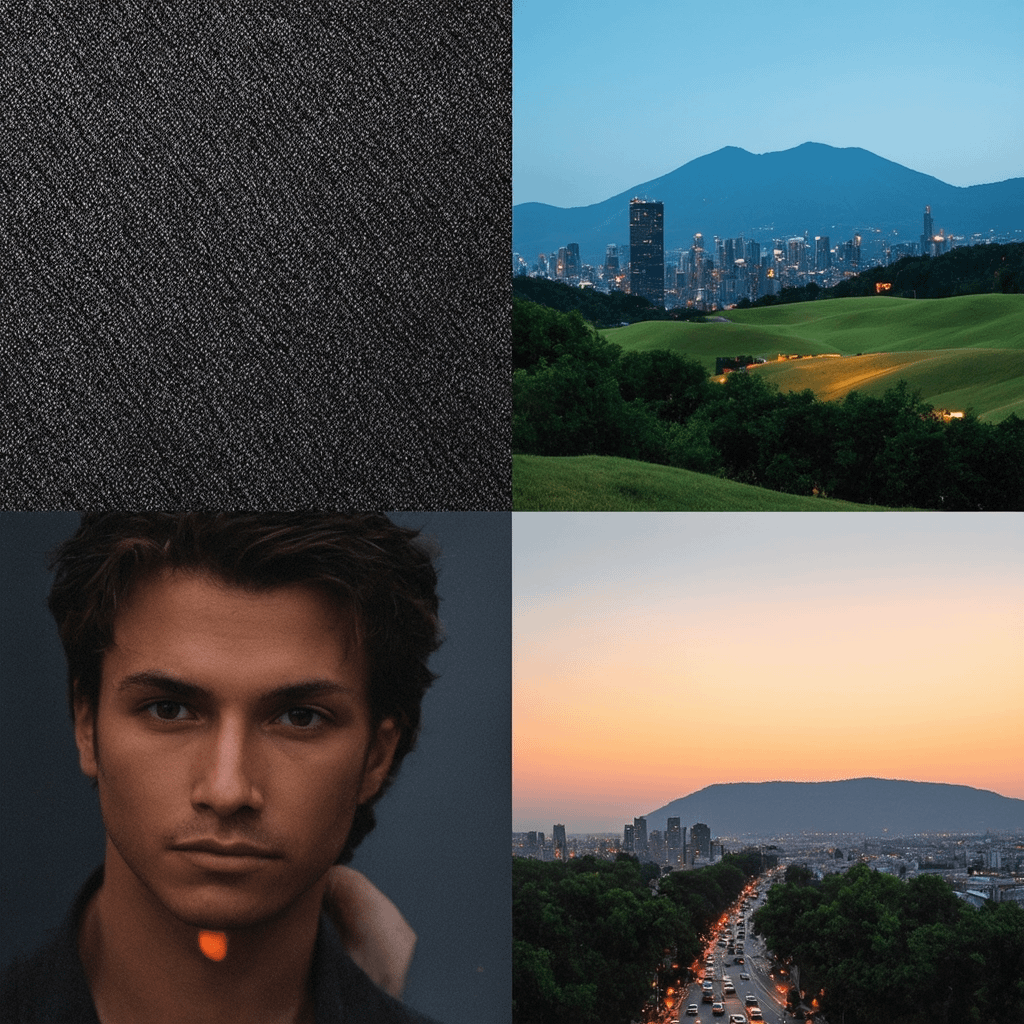
4. Detailed Prompt Example (Section 2 of 2)
Using the same approach, you can also work with other grid sizes and detailed scenarios. Here's another cool 12-panel grid example:
Prompt:
"12 panel grid. 4x4. Different costumes on the same character. Traditional anime art style..."
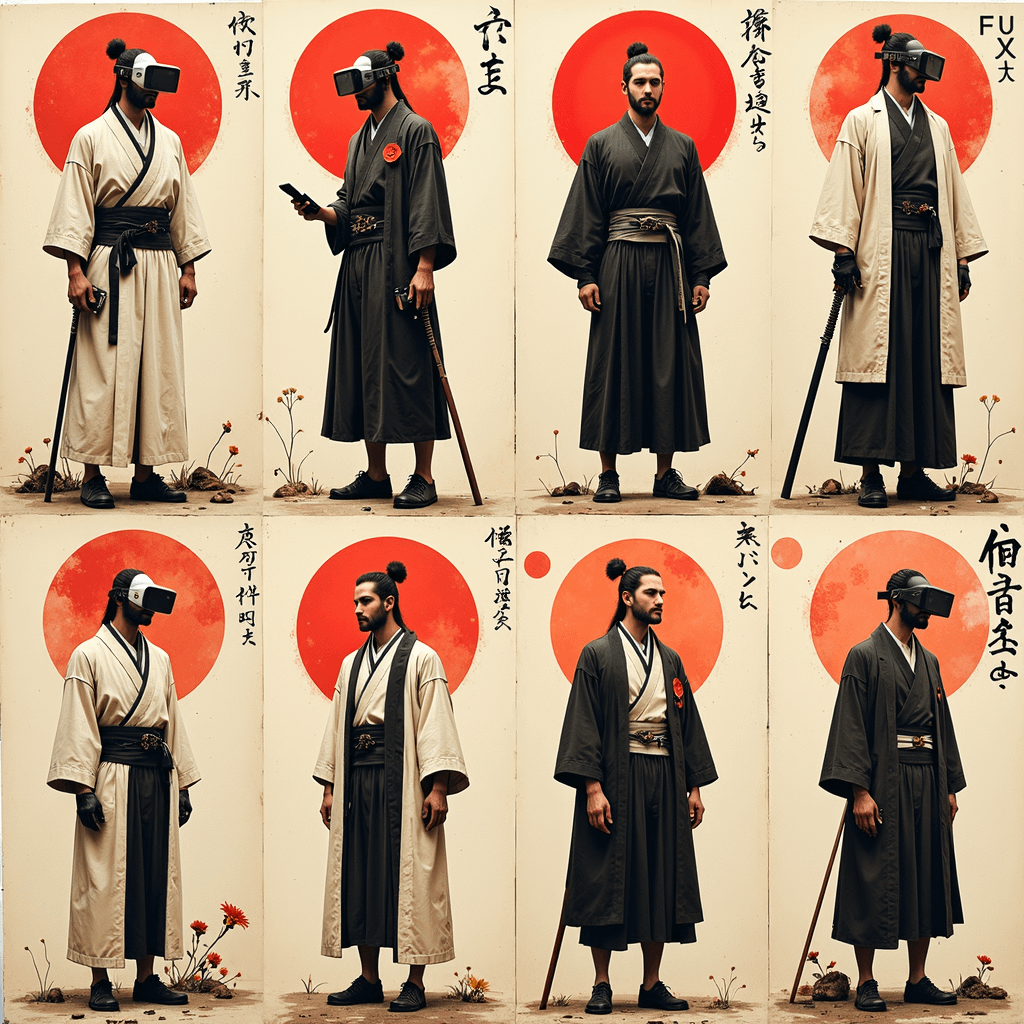
5. Practical Use Cases and Common Issues
Use Case: Animation Frames
Want to create animation frames? Use a structured prompt:
A 1x3 grid of a woman kicking...
Common Issue: Mismatched Grid Sizes
Sometimes, prompts like "4x4" grids confuse the model, resulting in fewer images:
Prompt: "16 panel grid. 4x4."
Result: 8 images instead of 16
6. Tips for Better Results
Tip 1: Explicit Numbering
Always number your sections clearly in the prompt to guide the model.
Tip 2: Improve Prompt Precision
Be precise and avoid "either/or" options unless testing the model's limits.
Tip 3: Test Different Models
Experiment with different model variants: dev, pro, schnell. Each may yield different results.
7. How to Get Started
If you want to try this on your PC, here's a tutorial to set up Flux.
Tutorial Link: Say Goodbye to Lag: ComfyUI's Secret to Running Flux on 6 GB VRAM
Summary
Flux AI is pretty amazing for generating complex image grids from a single prompt. While you may encounter some issues, with a bit of prompt tweaking and experimentation, you can achieve fantastic results. Give it a shot and start generating stunning image compositions today!
Happy prompting!