- pub
Flux AI's Ability to Handle Non-Latin Scripts: Chinese, Russian, Japanese, Arabic
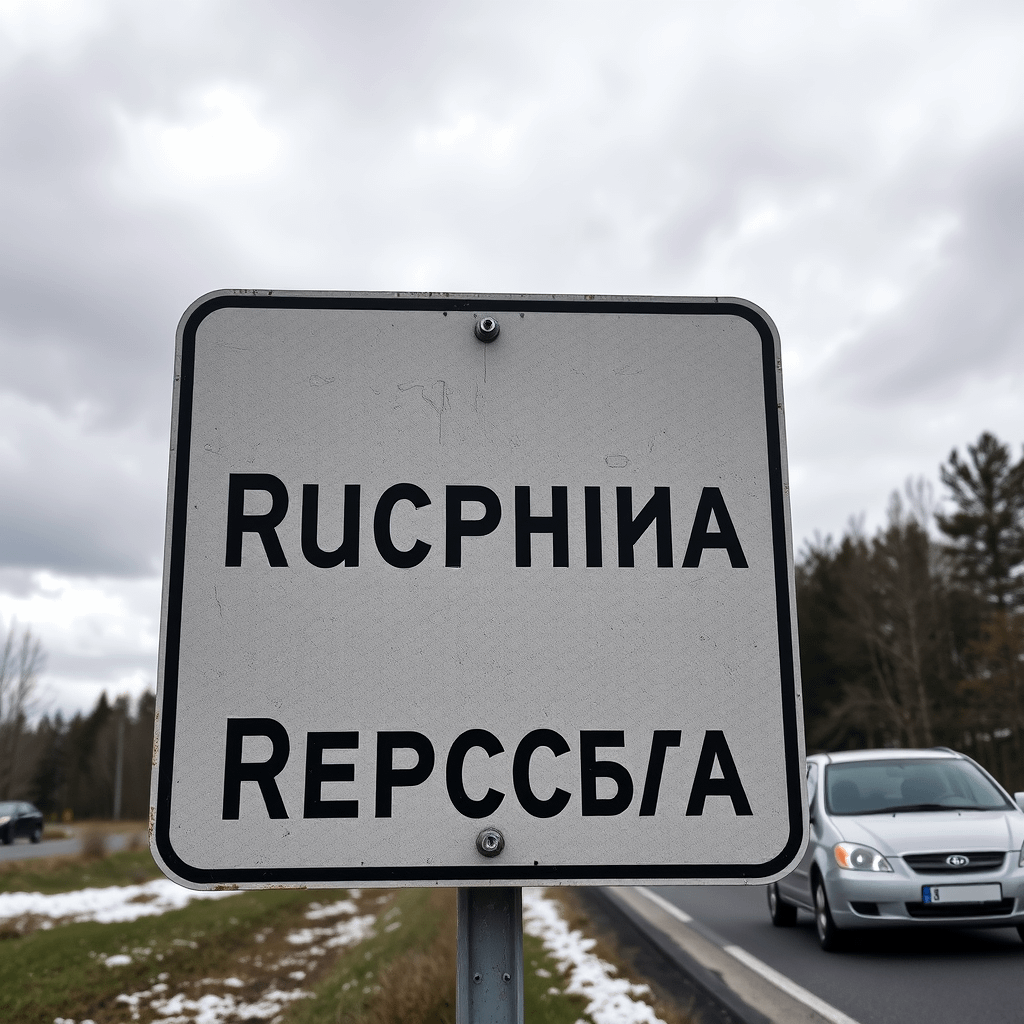


Introduction to the Problem
Flux AI, powered by Flux.1 from Black Forest Labs, is used to generate images and captions. Users have noticed that it struggles with generating accurate text for non-Latin scripts, including Chinese, Russian, Japanese, and Arabic. This has raised concerns about its utility in non-English contexts.
How to Address the Problem
Understanding Flux AI's Limitations
Flux AI works well with Latin scripts due to extensive training on English text. However, when it comes to other scripts, especially those with different alphabets and structures, the results are often nonsensical. For instance, Japanese signs feature a mix of real and fake characters while Arabic and Russian signs may blend Latin characters inappropriately.
Steps to Improve Performance
Training with Diverse Datasets:
- Integrate a wide variety of texts from Chinese, Russian, Japanese, and Arabic sources. This helps the model learn the unique features of each script.
- Use high-quality corpora that include diverse contexts, such as news articles, literature, and informal texts.
Using Specialized Text Encoders:
- Employ text encoders designed for specific languages. For instance, GLM (General Language Model) can be integrated to improve handling of Chinese characters.
Model Fine-Tuning:
- Fine-tune the existing model with a focused dataset containing the scripts in question. This adjustment will make the model more adept at generating non-Latin text correctly.
- Regular evaluation through crowdsourcing feedback from native speakers.
Practical Tutorial
Selecting the Model:
- Start by choosing the appropriate Flux AI variant (dev, pro, schnell) that suits your needs.
- Ensure your license complies with commercial use if applicable.
Entering Descriptions:
- Write descriptions in the target script. For example, use Chinese characters or Cyrillic letters directly in the input.
Generating and Reviewing Images:
- After generating the image, review it for accuracy. Use online dictionaries or ask native speakers to verify the text.
Optimization:
- Tweak the input based on feedback. If the text is off, provide more context or specify the font and style.
Basic Steps Recap:
- Choose the model variant.
- Enter your text description in the desired script.
- Generate the image.
- Review and optimize feedback.
Detailed Insights
Related Resource Links
- Book from the Sky: Understanding how text might look readable but isn't.
Limitations and Drawbacks
While Flux AI excels with English, its performance significantly degrades with non-Latin scripts. Generated text often resembles a mix of real and fake characters, making it nearly incomprehensible.
Suitable Scenarios
Primarily suited for cases involving Latin scripts. Until improvements are made, using Flux AI for generating complex non-Latin scripts like Chinese Kanji or Arabic is less recommended.
Additional FAQs
1. Can Flux AI handle diacritical marks in languages like Portuguese?
No, the model struggles with accents in Portuguese, often misplacing or omitting them.
2. How does it fare with mixed scripts?
Flux AI cannot accurately handle mixed scripts (e.g., English and Arabic together), often resulting in jumbled text.
3. Can it produce readable Chinese text?
No, while it might generate recognizable characters, the overall text is likely to be incoherent.
4. Is it possible to train Flux AI for better performance with non-Latin scripts?
Yes, training with a larger and more diverse dataset specific to these languages can improve accuracy.
5. What are its current best use cases?
Flux AI is best used for generating content in English or other Latin-based scripts.
6. How can users contribute to improving the model?
Users can provide feedback and share datasets that include diverse text samples from non-Latin scripts.
Hope this detailed guide helps understand and optimize Flux AI for non-Latin scripts.