- pub
Training Flux AI Models Using a Single Image with Attention Masking
The Problem: Limited Dataset
Sometimes, you only have one good image for your model subject or style. You might think that's not enough to train a robust model, but with Flux AI, it’s possible to achieve effective results even from a single image. The key is to make the most out of what you have.
Solution: Training with a Single Image
Using just one image for training might not be as robust as using a more extensive dataset, but it can still provide good results depending on your needs. Here’s a step-by-step guide on how to utilize a single image for model training effectively.
Single Image Datasets
Curate Your Caption
Since you only have one image, it’s crucial to spend some time perfecting the caption. Captions can significantly influence the model's understanding and performance.
Key considerations:
- Trigger Word: Decide whether you need a trigger word. For styles, it’s optional, but for character datasets, always use a trigger word to manage different characters effectively.
- Caption Everything: Describe every detail visible in the image.
- Avoid Style Description: It's not necessary to describe the style itself.
- Consider Masked Training: This technique can help focus the model on the subject by avoiding background elements.
Suggestions for Style Datasets
- You might omit trigger words if the style is distinctive enough.
- Provide detailed descriptions of what’s in the image without explicitly defining the style.
Suggestions for Character Datasets
- Always use a trigger word (e.g., "GoWRAtreus").
- Caption all elements in the image and avoid trying to "trick" the model by omitting details you want it to remember.
Masked Training
Masking Technique
Masked training involves using a transparent background or black/white images as masks. White areas are trained on, while black areas are ignored, helping the model to focus solely on the subject.
Benefits
The primary benefit is that masked training allows the model to learn the important elements without being distracted by the background. This method ensures better generalization, particularly when only one image is used for training.
Examples of Training: With and Without Masking
Without Masking

Training without masking resulted in unwanted background elements being integrated into the model.
With Masking
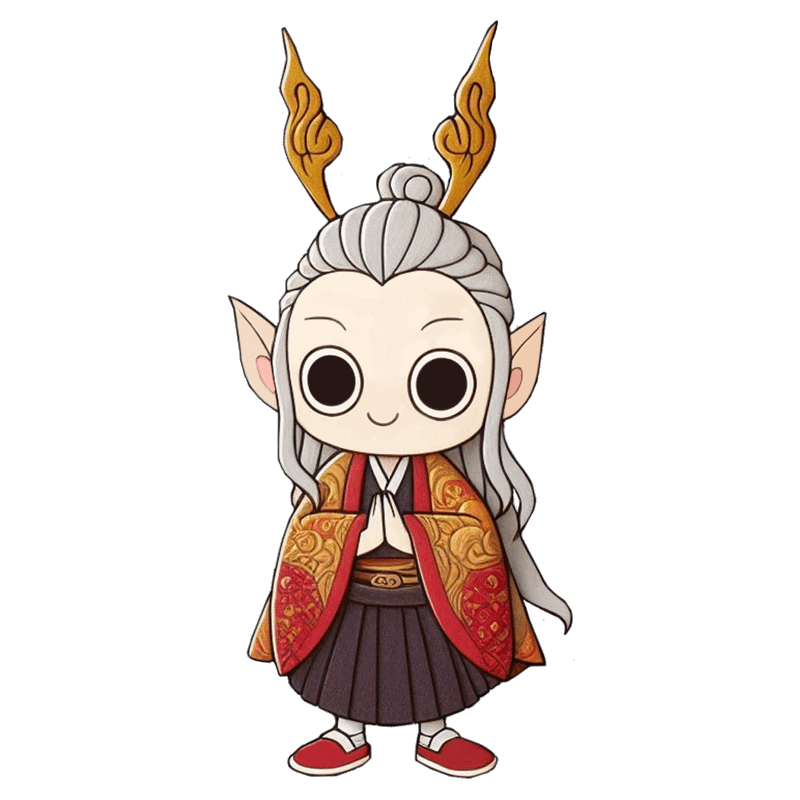
Using a masked image for training successfully isolated the subject, leading to better generalization and more desirable results.
How to Create Good Masks
- Automated Tools: Use tools like Inspyrnet-Rembg.
- Manual Editing: You can also manually create masks using Photoshop or Photopea. Save the final image as a transparent PNG file.
Where to Train
Flux AI models can be trained using various platforms:
- ComfyUI: This platform supports masked training effectively. I used it for my model training.
- Others: Trainers like OneTrainer and kohya_ss are beginning to support masked training. Check their documentation for more details.
Example Datasets and Models
Here are some example models trained using single-image datasets:
Overfitting and Issues
Despite the usefulness of single-image training, overfitting can be an issue. To mitigate overfitting, pay attention to training duration and steps:
- Watch for Visual Artifacts: Texture issues, fuzzy edges, and ghosting are signs of overfitting.
- Adjust Epochs: Focus on epochs rather than repeats and save multiple versions to find the best-performing model.
FAQ
What caption should I use for my single image model?
- Include all visible details in the image. Use trigger words sparingly based on your dataset.
What resolution should I use for my dataset image?
- 1024x1024 or 512x512 typically works best. Higher resolutions are not mandatory unless you are focusing on very fine details.
How do I know if my model is overfitting?
- Look for signs like repeated textures, ghosting effects, and fuzzy edges. These indicate the model is overfitting to the training image.
What tools can I use to create image masks?
- Automated tools like Inspyrnet-Rembg or manual editing tools such as Photoshop or Photopea.
Why use masked images rather than removing the background entirely?
- Completely removing the background can cause the model to memorize a blank background, limiting its ability to generate diverse backgrounds.
How long does it take to train a model on a single image?
- It takes about 40 minutes for 400 steps on a 3090 GPU with 24GB VRAM. Online training platforms like CivitAI or Shakker can also be used for training.
Other Questions?
- Multi-image Training: Try expanding the dataset by creating and using synthetic data.
- GPU Specifications: A 3090 GPU with 24GB VRAM is ideal for local training, though others with at least 16GB can also work.
Disclaimer
This article is a detailed summary based on a Reddit post: https://www.reddit.com/r/StableDiffusion/comments/1fop9gy/training_guide_flux_model_training_from_just_1/.