- pub
Fine-tuning Flux.1-dev LoRA: Lessons and Best Practices
Introduction: The Challenge of Fine-Tuning Flux.1-dev LoRA
Fine-tuning the Flux.1-dev LoRA can be a complex and sometimes daunting task. Several users have shared their experiences and insights to help others navigate the process more smoothly. Key issues include learning the correct settings, dealing with hardware limitations, and achieving desired likeness without degrading quality.
1. Starting with Fewer Images
Problem
Many users found that using too many images during training could complicate the fine-tuning process.
Example
"My best model has 20 training images, and it seems to be much easier to prompt than 40 images."
Solution
Start with fewer images to achieve a better and more controllable model. Around 20 images seem optimal for many.
2. Optimal Iterations and Learning Rate
Problem
Default iteration counts and learning rates might not yield the best results. Some users experience models ignoring their token.
Example
"The default iteration count of 1,000 was too low. 2,000 steps were the sweet spot for me."
Solution
Tweak the iteration count and learning rate. Typically, users found that around 2,000 steps and a learning rate of 0.0004 worked well.
3. Hardware Considerations
Problem
Limited VRAM could slow down the process and affect performance.
Example
"32GB of RAM is fine for training and later inferencing. 24GB VRAM is not required unless you are low on RAM."
Solution
Ensure you have enough RAM. For lower VRAM systems, training may take longer but is still feasible.
4. Managing File Sizes and Backgrounds
Problem
Uncropped or non-uniform images can decrease the effectiveness of training.
Example
"Does the image for training Flux LoRA need to be cropped into a square? I didn't do it, worked well without doing so."
Solution
While cropping isn't mandatory, ensuring consistency in your dataset can improve results. Use consistent backgrounds and image sizes when possible.
5. Handling Quality Degradation
Problem
Some users noticed a degradation in quality and anatomical accuracy when using the LoRA.
Example
"This is what I'm talking about anatomy degradation. Fingers and hands start to break for some reason."
Solution
Use higher batch sizes during training to improve quality. Avoid overbaking the fine-tune with too many iterations which distort images.
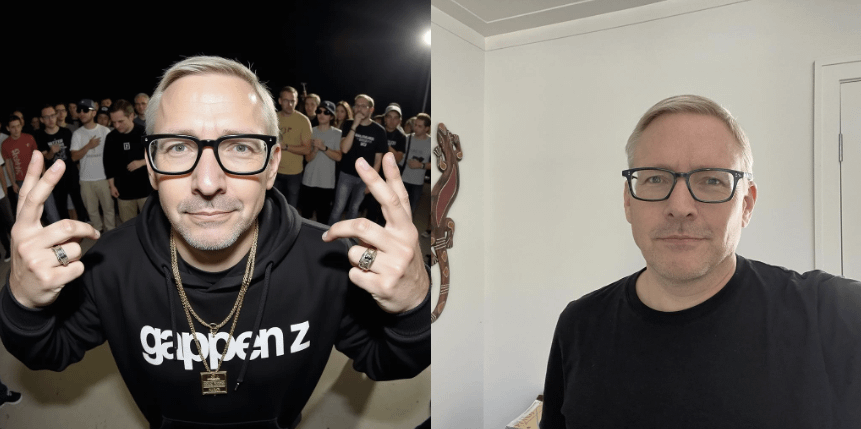
6. Training and Generation Tips
Problem
Training and generating images locally can be time-consuming and challenging.
Example
"For setup, this video was very helpful: YouTube Tutorial"
Solution
Use cloud services like Replicate for heavier tasks or predefined templates to simplify the process. Locally, tools like ai-toolkit can be very effective.
7. Experimentation with Parameters
Problem
Default settings may not always provide the best results, and different frameworks handle parameters differently.
Example
"My LoRAs only took 300 steps on an A40, and the quality can't get any better."
Solution
Experiment with different settings and parameters. Aim to find what works best for your specific use case by testing multiple configurations.
Conclusion: Best Practices
- Start with fewer, high-quality images.
- Adjust iteration counts and learning rates carefully.
- Ensure your hardware meets minimum requirements.
- Use consistent images and backgrounds.
- Be mindful of quality degradation signs.
- Utilize tutorials and pre-existing workflows.
- Experiment with different frameworks and settings.
By following these guidelines, users can achieve high-quality, accurate results with their Flux.1-dev LoRA fine-tuning efforts. Happy prompting!