- pub
PuLID-FLUX: ID Customization Solution for Flux AI
Introduction to PuLID-FLUX
PuLID-FLUX is a new tuning-free ID customization solution for the FLUX.1-dev model. It maintains the original model behavior while allowing for high-fidelity ID customization.
What is PuLID-FLUX?
PuLID-FLUX-v0.9.0 is a model that lets you customize identification without tuning for the FLUX.1-dev model. It's highly flexible and maintains the original model's performance while adding unique IDs to images.
Setup and Integration
Installing PuLID-FLUX
- Clone the Repository: Head to the PuLID GitHub page at PuLID GitHub.
- Set Up Environment: Follow the guide to set up the required environment (Python version, dependencies, etc.).
git clone https://github.com/ToTheBeginning/PuLID.git cd PuLID pip install -r requirements.txt - Download Necessary Models:
- Download
flux1-dev.safetensorsandae.safetensorsfrom black-forest-labs/FLUX.1-dev. - The PuLID-FLUX model will be automatically downloaded from Hugging Face.
- Download
- Run the Application:
python app_flux.py
Using Different Memory Configurations
Naive bf16
- Run with
bf16directly:python app_flux.py- Peak memory is under 45GB.
bf16 + Offload
- Use offloading to save memory:
python app_flux.py --offload- Peak memory is under 30GB.
fp8 + Offload (For Consumer-Grade GPUs)
- Ensure additional requirements are installed:
pip install -r requirements-fp8.txt - Use
flux-dev-fp8checkpoint:python app_flux.py --offload --fp8 --onnx_provider cpu - Peak memory is under 15GB (for GPUs with 16GB memory). - For 24GB graphic memory users: python app_flux.py --offload --fp8 - Peak memory is under 17GB.- Note: fp8 has quality degradation in face details compared to bf16.
bf16 + Aggressive Offload
- Use more aggressive offloading:
python app_flux.py --aggressive_offload- Peak memory is around 23GB, but the process will be very slow.
Online Demo
- Try it out on Hugging Face: PuLID-FLUX Demo
ComfyUI
- Stay tuned for the community implementation of ComfyUI support.
Visual Results
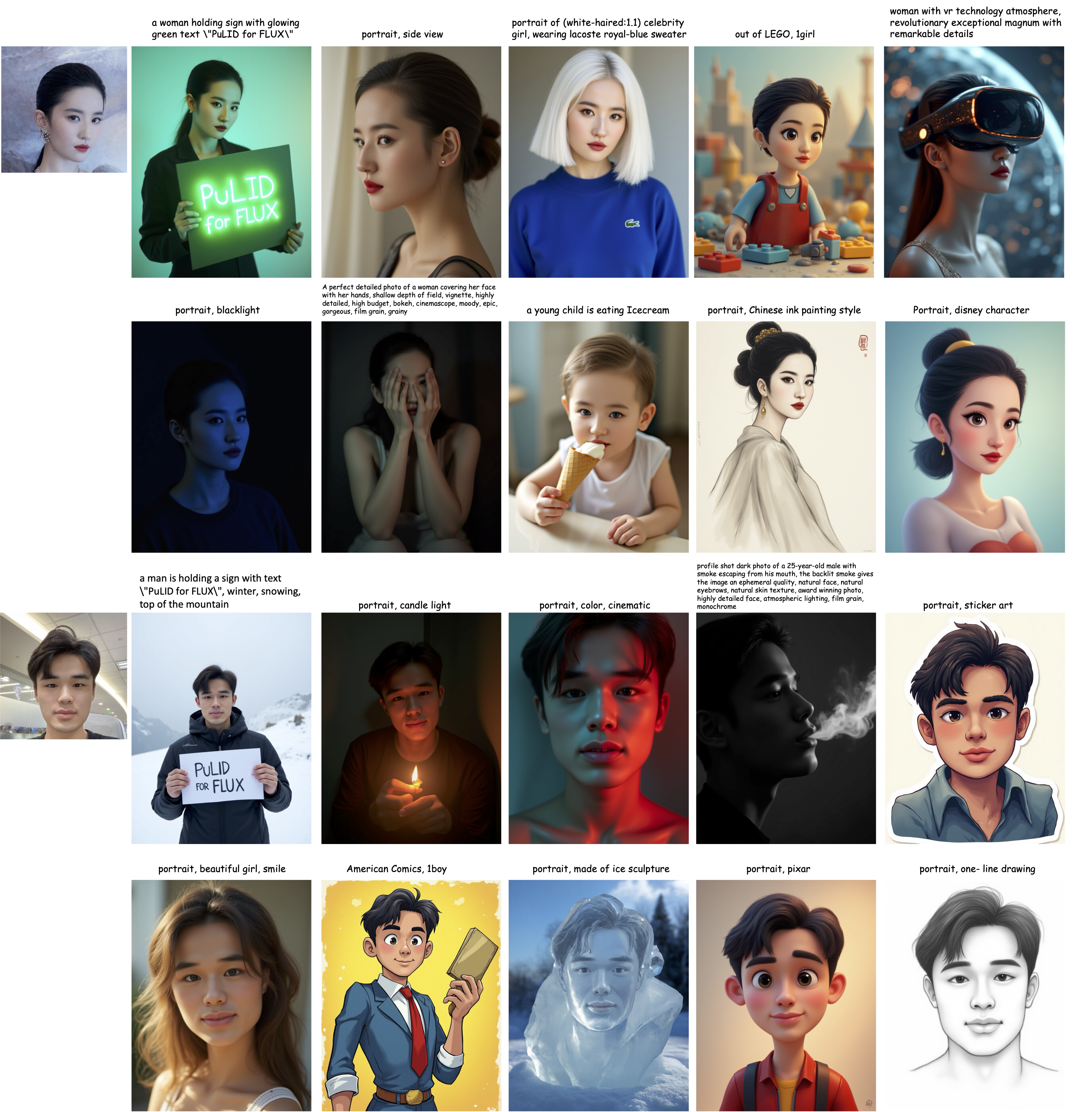
Useful Tips
Parameter Tuning
1. Timestep to Start Inserting ID
- Controls the timing of ID insertion. Sets ID fidelity and editability trade-off.
- Usage:
- Realistic images: Start at timestep 4.
- Higher ID similarity: Lower the value.
- Stylized images: Set it to 0-1.

2. True CFG Scale
- FLUX.1-dev uses guidance distillation with a modulated guidance scale to simulate CFG.
- Compare
true CFGwithfake CFGfor photorealistic and stylized scenes.

Technical Details
- Switched ID encoder from MLP to Transformer.
- Inspired by Flamingo, additional cross-attention blocks are inserted every few DIT blocks to handle ID features interaction with DIT image features.
- Optional acceleration method similar to SDXL-Lightning, yet not essential for training PuLID.
License
As long as you use FLUX.1-dev model, you should follow the FLUX.1-dev model license.
Contact
For queries or suggestions, contact Yanze Wu or open an issue/discussion on the GitHub page.
Additional FAQs
Q: How can I try PuLID-FLUX? A: You can start by visiting their GitHub page at PuLID-FLUX GitHub and following the setup instructions.
Q: Does PuLID-FLUX support commercial use? A: The license on the PuLID-FLUX GitHub suggests commercial use is allowed, but integrated models like Insightface have commercial restrictions.
Q: What's the recommended VRAM for PuLID-FLUX? A: Initially, 45GB was required, but optimizations have made it feasible to run on 16GB now.
Q: What if I need a ComfyUI node? A: A compatible node isn't available yet, but developers like Cubiq are expected to release one soon.
Q: How do I deal with blurriness in output images? A: Upscaling techniques can often mitigate blurriness effectively.
Q: What's the main advantage of using PuLID-FLUX over other models? A: PuLID-FLUX offers a tuning-free, high-fidelity ID customization option, making it a robust tool for precise image customization.
Q: Can PuLID-FLUX work with non-human images? A: While primarily designed for human ID customization, experimentation with non-human images can yield interesting results. Visit the demo page to try.
By paying close attention to the latest updates and optimizations, utilizing PuLID-FLUX can be both manageable and highly rewarding for serious image generation enthusiasts.